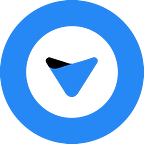Data science is important in today’s marketing and those that aren’t collecting and analyzing data to make marketing decisions are falling behind.
That’s just a fact, but luckily, you can learn about the basics of data science without spending any more of your marketing budget.
I checked out some of the free options out there, looking into Microsoft’s Excel Training Center and at countless other paid online courses.
Being an ever-growing writer and marketer myself, I was looking to learn relatively specific things and have almost no budget, so I listened to the advice I read on Reddit and turned to YouTube.
This post compiles some of the most interesting and useful Excel tutorials I’ve found on YouTube.
COMBINE COLUMNS INTO A SINGLE CELL
Tools with Tom is a smaller, very useful channel that covers a variety of Excel skills. In this video, he shows you how to concatenate columns in excel. That means combining information from multiple cells into one cell. Handy.
This is part one in a multipart series from Tom. Other topics from his series include:
- How to Use Pivot Tables
- How to Use VLOOKUP for Revenue Attribution
- Text to Columns
- The COUNTIF Function
CREATE A COMPLETE DATA DASHBOARD
This webinar teaches several critical excel functions, including creating pivot tables and creating graphs off that data. The dashboard that the instructor creates is sales focused, but the guide could be adapted for marketers.
INTRODUCTION TO DATA SCIENCE AND EXCEL
This tutorial is a little slow to start, because it starts from the very beginning, explaining what Excel is and how it is used. This video is best for complete Excel beginners, as it is an introduction to the platform.
It covers everything from:
- Conditional formatting
- Cell formatting
- Logical functions
- Basic keyboard commands
This is a pretty high-level overview of data science. It covers the basics but is also a little dry.
USING PYTHON TO MEASURE TWITTER SENTIMENT
Of all the tutorials I looked into here, this was one of my favorites. That doesn’t mean that the subject matter is easy. Siraj covers programming Python to measure sentiment on Twitter. That isn’t the easiest subject, but he lays out his videos in an easy step-by-step manner.
He also uses a lot of the tactics that big YouTubers use to gain popularity like the way he edits his videos, the way he speaks, and the way he styles himself. Additionally, unlike the webinars in this list, the videos are short and sweet.
He has taken a dense topic and made it very easy to understand. I will likely use Siraj’s videos to learn more about programming.
EXPORT FACEBOOK INSIGHT AND ANALYZE THEM IN A PIVOT TABLE
I love this video tutorial because of how hyper-focused it is. It is specifically for pulling insights from Facebook, then analyzing those insights in Excel.
She teaches you to create a Pivot table after cleaning up the raw exported file. The tutorial isn’t too long, but it is thorough and a good fit for those just starting to pull and analyze their social media data.
CREATE AUTOMATICALLY REFRESHING PIVOT TABLES
This is another video that is specific to a particular skill, which seems to be where some of the best content on this subject matter is. Here, we start with a pivot table and the instructor teaches you a macro to make your pivot table update automatically when the data changes.
This is a super handy skill and a great way to start creating your first macro (automating a function).
This is another video that is specific to a particular skill, which seems to be where some of the best content on this subject matter is. Here, we start with a pivot table and the instructor teaches you a macro to make your pivot table update automatically when the data changes.
This is a super handy skill and a great way to start creating your first macro (automating a function).
COMBINE DATA FROM MULTIPLE SHEETS
This tutorial helps you create one pivot table that pulls from multiple sheets. This is another critical skill for today’s marketers. It also includes sample files to help you get started on creating your own pivot table. This tutorial is under 10 minutes, which is excellent.
Excel is pivotal in a world driven by data. Luckily for you, you can learn all you need to about Excel without spending anything except your time. Take a look through these tutorials and let us know what you think.