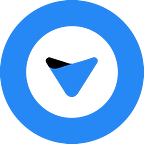Better Off Dead: 10 Outdated Web Design Trends We’re Happy to Forget
I’ll be perfectly honest: I’m a web designer because I was a MySpace member in its prime (think 2005 to 2008). Personalizing my MySpace profile was a great introduction to code, as it allowed me to style my page with HTML and CSS. I could tinker with anchor and style tags without any prior coding knowledge.
Ten years later, this led to my career in web design. As someone in their late 20s, I like to think I’ve seen it all in terms of the World Wide Web. I spent a lot of my adolescence playing RuneScape and raising Neopets. I remember when Google was just a competitor of Ask Jeeves and AltaVista. Blogging was a new concept and existed solely on Angelfire and Xanga. I’ve seen the good, the bad, and the ugly — and most of it was ugly.
1. BUTTONS AS IMAGES
In the not-so-distant past, some of us used to use images as buttons. Meaning, we’d create a PNG button with a 3D-looking effect in Photoshop just so they looked fancy. Luckily, CSS3 has since killed the image-based button, making it incredibly effortless to create pretty buttons without any crazy workarounds.
2. IFRAMES
Iframes were used to break a page into multiple frames that would each display a different URL. Back in the early days of the world wide web, most websites used them in some capacity. Iframes allowed you to pull web pages from external sites into your page.
3. SCROLLING TEXT/MARQUEE
You’ll remember this trend if you were on the Internet in the early 2000s. The scrolling marquee is when words scrolled from right to left across the page. Apparently, back in its heyday, the marquee tag got a lot of criticism for being useless and not aesthetically pleasing.
4. HIT COUNTERS
Sometimes, hit counters were a data-collection tool for the webmaster. They weren’t very accurate though, because you could refresh the page and inflate your statistics. A lot of the time, though, hit counters were just a cool way to see how many page visitors you had. And to see if your page had more views than your friends.
5. FLASH
Since the glorious introduction of HTML5, Flash has become a thing of the past. In its heyday, Flash was the coolest, most exciting trend. Webmasters could make sites complete with animation, sound, and interactivity. Unsurprising though, Flash became a consistent annoyance because plugins constantly needed to be updated. Other problems with Flash include:
- Flash does not work on mobile
- Flash is bad for SEO
- Flash must be installed into the browser
- Terrible loading time
- Serious security flaws
Check out this Flash-heavy web page that’s still live: Ishkur’s Guide to Electronic Music.
6. TABLES
Table-based layouts gave us the opportunity to organize content with columns and rows. The problem with this, though, is that tables are not mobile-friendly or responsive. Luckily, tables have been replaced by <div> tags and classes.
7. OUTDATED, OVERUSED FONTS
Who knows why Papyrus gets so much hate? At this point, it’s become more of a joke than anything if you see it being used. In fact, Saturday Night Live created a skitbased on the font and the movie Avatar. Other outdated, overused fonts include Comic Sans and Times New Roman.
8. OUTDATED STYLE ELEMENTS
In the 90s, the way to make your headlines stand out was to bevel and emboss it. Bevel and emboss gave the effect of a 3D appearance, which was apparently the cool thing to do in the early days of the Internet. Other outdated style elements include drop-shadows, glossy buttons, and gradients on absolutely everything.
9. CLIP ART
Clip art was one of my favorite things from the early days of the Internet. It was pre-made graphics that you could slap on just about anything. You could create a Microsoft Word document and add as much clip art as you wanted. (Speaking of Microsoft, remember Clippy?)
10. UNDER CONSTRUCTION SITES
The best way to tell your website visitors that you were still building your site was to create an “Under Construction” webpage. It was apparently crucial that the public know your website was currently in production. Nowadays, most people understand that it’s not important to publish anything until you have content.
THE TOP 10 OUTDATED WEB DESIGN TRENDS WE’RE HAPPY TO FORGET INCLUDED:
- Buttons as Images
- Iframes
- Scrolling Text/Marquee
- Hit Counters
- Flash
- Tables
- Outdated, Overused Fonts
- Outdated Style Elements
- Clip Art
- Under Construction Sites
Below, we include some honorable mentions.
BONUS: HONORABLE MENTIONS
11. ANIMATED CURSORS
In the early days of the Internet, it was all the rage to customize absolutely EVERYTHING. This even included the smallest detail of them all: your cursor. You could download applications that would allow you to change your cursor into anything from a cooler-looking arrow to a cartoon monkey.
12. FANCY PAGE DIVIDERS AND SEPARATORS
Back before we had any notion of what “stylish” web design was, we had to make do with what we had. What we had were fancy page dividers that separated each section of our webpage. In modern web design, we now have divs, classes, and CSS to stylize better.
13. GUESTBOOKS FOR YOUR SITE
Really though, what was the point of having a guestbook on your website? Maybe it was just the modern-day version of leaving a comment on somebody’s Facebook.
CONCLUSION
Needless to say, we’ve come a long way in the world of Internet aesthetics. From the perspective of a web designer, I can say I’m very thankful for this. With the introduction of HTML5 and CSS3, everything makes more sense. Gone are the days of scrolling text and animated monkey cursors stuffed inside of tables. The ’90s and early 2000s will always have a place in my heart, though, horribly cluttered visuals and all.
Originally published at www.hipb2b.com on April 4, 2019.