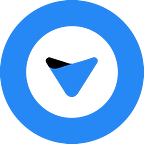Scatterbrained? Get Back on Track with These 15 Productivity App
There are a lot of mobile apps in the app market — 8.9 million to be exact. One 2021 statistic states that the average person uses 9 apps a day and 30 a month. It’s safe to say that a lot of us are distracted — and maybe burnt out — when it comes to our workflow and the tools we use.
The solution? A curated list of productivity apps.
Instead of downloading every app that exists in the app store, we need to respect our finite focus and attention. In this blog post, we’ve curated 12 apps that can transform you from scatterbrained into productive.
1. FOCUS TIMER — FLORA | FOREST
Focus — or Pomodoro — timers are the ideal way to manage your time and focus. The Pomodoro Technique is a time management technique that was developed in the late ’80s and uses a timer to break down work into intervals, separated by short breaks.
The Flora app and Forest app employ this timer technique and gamifies it by using virtual trees to inspire users to better manage their time and avoid their phones. The apps’ concept is:
- Whenever you want to stay focused, plant a tree.
- Your tree will grow while you focus on your work.
- Leaving the app halfway will cause your tree to die.
The best part? Both apps plant real trees. Forest has planted 1,165,032 trees. Flora has planted 63,798 trees. Flora is the free option out of the two, but both options allow users to plant real trees when they kill or successfully grow a tree in the app.
2. DISTRACTION BLOCKER — SELFCONTROL | COLD TURKEY
While focus timers do their best at managing your time, sometimes you need an added level of restriction and discipline. SelfControl and Cold Turkey allow you to block your choice of websites, mail servers, the entire internet, or your entire computer.
You can even lock your block, which prevents you from easily disabling the block. SelfControl even states that with their app, “until that timer expires, you will be unable to access blocked content — even if you restart your computer or delete the application.”
3. REMINDERS — DUE
“Due just doesn’t let you forget. It is the reminders app that actually helps you get stuff done. It captures your reminders quickly, reminds you persistently, and allows you to reschedule them effortlessly.”
Due is a reminder app that, unlike most reminder apps, repeatedly notifies you of overdue reminders until you mark them complete, reschedule them, or turn off their auto snooze. This is good for those of us who like to procrastinate our to-do lists and say, “I’ll just do it tomorrow.”
4. HABIT TRACKING — TOGGL TRACK | STREAKS (APPLE) HABITBULL(ANDROID)
Keeping track of the time you spend on habits is a great way to see what you’re most focused on and what’s lacking focus. Using an app that tracks your habits makes it so you can see a detailed report of your activity.
Toggl has a lot to offer in the world of habit tracking. With their app, you’ll have timers that track time across the web, desktop, or mobile. You can auto-track every application or website you use for more than 10 seconds with a Timeline feature. Get summarized, detailed, and weekly reports of your time spent. Use it for project and revenue tracking. Use it as a project management app to schedule and manage your team.
Streaks is an Apple Design Award Winner, as it is perfectly designed for the entire Apple device lineup. The app is “the to-do list that helps you form good habits. Every day you complete a task, your streak is extended.” It offers task statistics and tracks your results easily so you can keep motivated. It’s the perfect complement to the Apple Watch and iOS Health.
HabitBull is a free habit tracker for both iOS and Android. It offers powerful reminders, multiple widgets, data and analytics, and the ability to export such to CSV, cloud data, multi-device syncing, and goal creation of any kind.
5. VOICE NOTES + TRANSCRIPTION — OTTER
Sometimes writing meeting notes down in a notebook or typing it into a Word doc doesn’t feel like it’s enough. Your writing tool can’t always keep up with the person speaking in that meeting. With Otter, you can record and review in real-time, with live streaming transcripts. Otter allows you to magically generate sharable smart notes that sync audio, text, and images. You can search, play, edit, organize, and share your conversations from any device. It’s a great collaboration tool and “plays well with others.”
6. AUTOMATION — IFTTT
IFTTT gets its name from the programming condition statement “If This, Then That.” Now before the non-computer nerds’ eyes glaze over, IFTTT is great because it “automates things I could do myself but would be a bad use of my time.”
IFTTT connects apps, devices, and services from different developers in order to trigger one or more automations involving those apps, devices, and services.
For example, here are a few if this, then that automations you can run with IFTTT:
- Track your work hours by location
- Save Gmail attachments to the cloud
- Automatically post a daily reminder to a Slack channel
- Automatically share new WordPress posts to a Facebook page
7. NETWORK MANAGEMENT — COVVE
Do you have a relationship management tool in your app collection? Covve allows you to reconnect with your network and helps you build a habit of staying in touch. The app lets you stay in touch with your contacts with smart reminders, letting you know when the right time is to reach out and reminding you when you’re losing touch with your contacts.
It also scans over 100+ news sources to notify you of news affecting your contacts, their company, industry, and country. It can scan business cards as well as create and share digital business cards for users.
8. CREATIVE FLOW — FLOW BY MOLESKINE
If you’re the creative type, Flow by Moleskine allows you to create drawings, storyboards, lists, notes, diagrams, and works of art on your iPad and iPhone. It’s like other sketching apps but has a few unique features. Flow lets you create your own unique set of drawing tools and has infinite width documents for uninterrupted creation.
9. PROJECT MANAGEMENT — ASANA
HIPB2B’s creative department has been using Asana for years now as our primary project management app. With Asana, users can map out each step of their project and organize all the details of their work in one place. Asana offers several different interface options, from calendars to boards to lists, with workflow solutions for things like:
- Project and work management
- Goal and task management
- Increase productivity
- Project planning and to-do lists
10. WRITING ASSISTANT — GRAMMARLY
Grammarly saves you the time and effort of hiring a copy editor for your writing. It reviews spelling, grammar, punctuation, clarity, engagement, and delivery mistakes. It uses AI to identify and search for an appropriate replacement for the mistake it locates. It offers vocabulary enhancements and a synonym finder, as well as recommendations for streamlining wordy sentences.
11. PASSWORD MANAGER — DASHLANE
How much time have you spent trying to remember passwords, payment information, and other important data? Password managers take the weight off your shoulders by storing all this info in one place.
Dashlane fills all your passwords, payments, and personal details wherever you need them, across the web, and across any device. The app takes away the need for tedious typing and creates a private, secure database that is password protected. Dashlane is the industry leader in security and doesn’t have access to your data or make money by selling it.
12. FILE TRANSFER — WETRANSFER
Plenty of people think that transferring files is out of their realm. FTP (file transfer protocol) can be an intricate and heavy process for those who have never used it. Some files are too large to be sent via email or over Slack. The solution? WeTransfer. WeTransfer is “the simplest way to send your files around the world.” The service lets you share large files up to 2GB for free. It’s as easy as choosing which file(s) to send, inputting your email and the email of the receiver, hitting “Transfer,” and waiting for the transfer to complete.
13. CONTENT CURATION — FEEDLY
If you’re someone who curates content and finds the process tedious, an RSS feed — or “news aggregator” — may be exactly what you need. My personal favorite app is Feedly. With Feedly, you can organize, read, and share the information you need. I have curated feeds for Marketing, Web Design, News, and more which make it easy and seamless to curate content to share across HIPB2B’s social channels.
14. BACKGROUND MUSIC — NOIZER | LOFI CAFÉ | SPOTIFY
Music offers a lot of benefits when it comes to concentrating and productivity. Benefits such as:
- Motivation: Research from 2019 suggests that music can activate the same reward centers in your brain as other things you enjoy. Rewarding yourself with your favorite music can provide the motivation you need to learn new information.
- Mood improvement: Music can help reduce stress and promote a more positive mindset. Researchsuggests that a good mood generally improves your learning outcomes.
- Focus improvement: Music — classical music, specifically — can help your brain absorb and interpret new information more easily, according to a 2007 study. Researchers found evidence to suggest that music can engage your brain in such a way that it trains it to pay better attention to events and make predictions about what might happen.
Of course, music doesn’t affect everyone in the same way so your opinion and/or experience may differ.
15. RELAXATION — DO NOTHING FOR 2 MINUTES
This may seem counterproductive to being, well, productive. But sometimes when you’re overwhelmed at work or with a set of tasks, all it takes is a step back to relax. Do Nothing for 2 Minutes is a site that asks you to just relax and listen to waves for 2 minutes. There’s just one rule: do not touch your keyboard or mouse for 2 minutes. If you do, the timer resets. Do you think you can do nothing for 2 minutes?
Staying productive is a challenge some days. On those days, having a solid collection of productivity apps can set and keep you on track. Do you use productivity apps in your workflow? Which apps have proven the most useful?