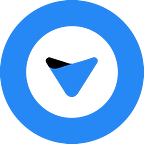Email marketing seems like it should be fairly easy. Start with a list, write up some copy, and slap it onto a responsive email design.
It’s not always so simple.
A report by Return Path estimates that 83% of the time an email isn’t delivered it’s due to poor sender reputation.
But what exactly does that mean? What is a sender score? Who measures it and how? Read on to learn more.
What is sender reputation?
Sender reputation is like a credit score for your organization’s email deliverability. It measures factors like hard and soft bounces, number of emails sent, and the frequency of sends. There is (in some cases different) reputation associated with your domain and your sending IP.
This results in a number which tells you how good your reputation is and how likely your emails are to hit the inboxes of recipients.
One important consideration comes into play if you don’t have a dedicated sending IP. If you have a smaller subscription with your email service provider, you likely have a shared sending IP. That means reputation issues can come about through no fault of your own. This is something to keep in mind when you look into your score.
Who measures sender reputation?
There are a number of companies that will measure your sender reputation, the most common of which is SenderScore.org.
This service, run by the folks at Return Path, measures your score from 0–100. The closer you are to 100, the better your reputation is.
There are several other tools that measure this, including:
- ReputationAuthority– this tool works using your IP or domain, then spitting out a score from 0–100 while also giving you the percentage of good emails vs. bad emails that you sent out.
- TrustedSource– This tool, run by McAfee, gives you information on your domain’s email and web reputation. On top of that, it provides information on domain name systems (DNS), affiliations, and mail server information. It even delves into the history and associations of your domain.
- Senderbase– Created by Cisco, this tool ranks your rep as good, neutral or poor. Poor means that you will likely be blocked, neutral means that your domain/P is within acceptable standards, but still risks getting blocked and good means there is no threat of you getting blocked.
What do those numbers mean?
On Senderscore.org, there are a series of numbers that explain where your final sender score comes from. But what do these numbers mean?
Complaints
This measures complaints against your IP address compared to all others. The complaint rate is calculated as complaints divided by accepted mail. Complaint scores are a rank based on your complaint rates.
Volume
This number is based on the quantity of emails that come from your IP.
External Reputation
This is how your IP address stacks up with all other IP addresses on blacklists and whitelists.
Rejected
This number comes from how many messages were bounced compared with other IPs.
Accepted
The number of email messages accepted for delivery. This number is calculated by subtracting the number of messages rejected from the total sent.
Accepted Rate
The number of email messages accepted for delivery divided by the number sent.
Unknown User Rate
This number is the number of unknown/invalid addresses compared to the amount of email seen. This number can indicate that you don’t know the person that you are sending to or that they didn’t opt in.
How do you improve your sender reputation?
Now that we know our sender reputation and what the numbers behind them mean, it’s time to step up our game and make it so more emails reach the inbox of our users. This can be accomplished using some of the following methods.
Be Consistent
When sending out emails, make sure both the amount that you send and the frequency with which you send are consistent.
Sending out 5,000 emails one day and 15,000 the next, then sending nothing for weeks after is sure to mess with your sender score.
Keep broadcasts similar in terms of size and pace. It takes some planning to keep this aspect of your reputation in check.
Your IP Isn’t Ready
If you created your email address and started blasting out thousands of emails, it could be hurting your reputation as a sender.
Before you hit your whole list, start slow. Warm up your IP by sending out emails to a small group of your best subscribers. The ones that appreciate your content and won’t report you as spam or unsubscribe.
Slowly scale up this list, thereby warming up your IP and bettering your sender reputation
Get Off Blacklists
If you find your sender score is abysmal, find out if you’re on a blacklist. There are several tools to test for blacklists. We recommend multirbl.valli.org.
Once you figure out who has blacklisted you, you contact them to find out why you were put on the blacklist. They will also tell you how to get off the blacklist.
Staying off these lists is of critical importance for companies trying to engage in regular email marketing.
Avoid Spam Traps
Spam traps are false data records, designed to catch brands sending to non-subscribers. Spam traps are often deliverable addresses, which can continue to hurt your sender reputation each time you send to them.
The main way to avoid spam traps is to keep your lists clean. Use a validation tool to cleanse your list of known spam traps and be wary of long-time inactive contacts. This prevents the same address from hurting your reputation again and again.
Now that you know how to find, interpret and fix your sender score, there is no excuse for lackluster email deliverability. But sender scores aren’t the be-all and end-all. They’re just guidelines to see how you’re doing and how you can improve. Start mending your reputation using these tips and you’ll soon see more successful email marketing campaigns.